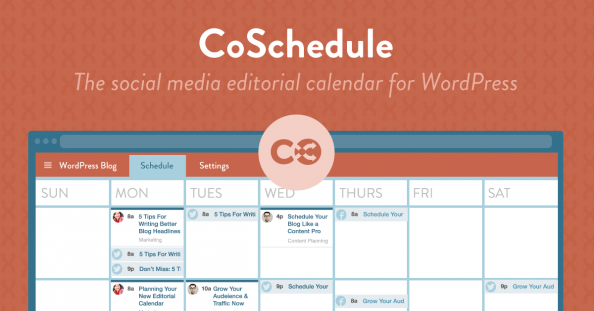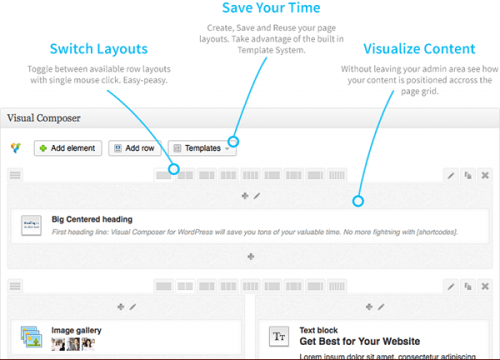HOME / Posts Tagged: plugin
6+1 WordPress initial-setup plugins
In my most recent WordPress installations, these are the plugins I install first: 1) Acunetix WP Security: all sorts of changes in settings and file checks to increase security 2) Limit Login Attempts: Straight-forward plugin that blocks brute-force bots 3) Simple Login Log: exactly what you imagine ;) 4) Google Analyticator: adds GA tags on your [Continue reading]
How to save space in your WordPress site
// Handy #plugin for #WordPress : WP-Optimize will give you the option to clear revisions, draft posts and spam/pending comments and also optimise your database tables, freeing up value disk space and speeding up all database access. That said, if you use the Google+ Blog plugin http://bit.ly/yNwPxo by +Daniel Treadwell to import your G+ posts in WordPress, [Continue reading]
How to stop SPAM trackbacks in WordPress
// Nearly every #Wordpress blog will start getting spam trackback requests shortly after they have it’s first few visitors. If you’re not familiar with trackbacks, it’s an automated method to get notified (and add link back) when someone links to your blog. Trackbacks are by default enabled in WordPress installations. To the rescue come the [Continue reading]
Advanced text-around-image wrapping
Not magic, JavaScript Here’s a small gem of #jQuery coding: jQSlickWrap is a #plugin which allows for easily wrapping your text around images, respecting the image’s content, as you would do in a DTP program. The specs: – Client-side, Sliced and Diced Sandbags using HTML 5’s new <canvas /> element– CSS-based padding– Sandbag "resolution" is [Continue reading]
Login log for your WordPress
Here is a companion #WordPress #plugin for the Limit Login Attempts one I posted about before ( http://bit.ly/z3q1gM ): Simple Login Log does exactly that. It keeps a log of all successful or not attempts to login on your site. You’ll be surprised at the number of attempts (I certainly was when I found I [Continue reading]
Block brute-force attempts on your WordPress blog
WordPress on it’s own a quite secure #CMS but this doesn’t mean there is no room for improvement. A simple but effective way to make your #WordPress installation more secure is to limit the amount of attempts that can be made on your login page. This will block automated or not attempts to gain access [Continue reading]
Location-enhanced photos in your WordPress
So you’re taking photos with your mobile and posting them in your #WordPress -powered #photoblog but you find that you’re missing something. While your phone has included location information in the photo, it is nowhere to be found on your site. A solution comes with the GeotagPhoto #plugin : it will identify attached images in [Continue reading]
Easy Google Maps on your WordPress
My #WordPress #plugin discovery of the day: MapPress by Chris Richardson (find it on WordPress.org http://bit.ly/zgNHrR or the developer’s site http://bit.ly/zmMgHa)You can easily add maps on your posts and pages, full with multiple markers, html descriptions, directions, all the usual Google Maps control, etc. It’s free (which covers most uses) with an affordable pro version [Continue reading]