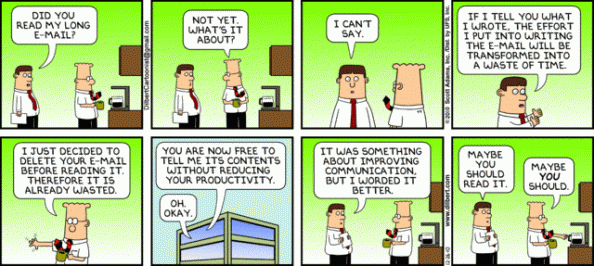
This will probably be easy as I don’t get a lot of e-mail over the weekend anyway.
– Rule 1: Don’t open Mail on the desktop
– Rule 2: Only check the “VIP” view on mobile Mail
– Rule 3: Work on stuff that matter
(Update: it worked! While that particular weekend wasn’t overly productive, i’m now using this technique on a daily basis to free up time. Mail is fully processed on one go at the end of the day.)
If you haven’t heard about the VIP, let me just copy/paste the related Apple help article
To keep track of messages you receive from especially important people, make them VIPs in Mail. You can have up to 100 VIPs.
– To make someone a VIP, move the pointer to the left of the sender’s name in the message header and click the star that appears. You can also move the pointer over the sender’s email address, click the arrow that appears, and choose “Add to VIPs” from the pop-up menu.
A mailbox for the VIP is added to the Favorites bar. For example, if you make Dad a VIP sender, his messages are displayed in a VIP mailbox titled Dad.– To remove VIP status from a sender, click the VIP’s star in a message. The star is removed and the sender’s VIP mailbox is removed from the Favorites bar.
If a VIP has several email addresses in Contacts, messages from any of those addresses will appear in the VIP’s mailbox.If you use iCloud Contacts, your VIPs are available on your other Mac computers that use iCloud Contacts and have OS X Mountain Lion [/Mavericks] installed.
So what’s your plan for the weekend? :)
(P.S. More Dilbert on e-mail)
Tags: Apple, distractions, experiment, iPhone, mail, OSX, Productivity, tips, VIP




