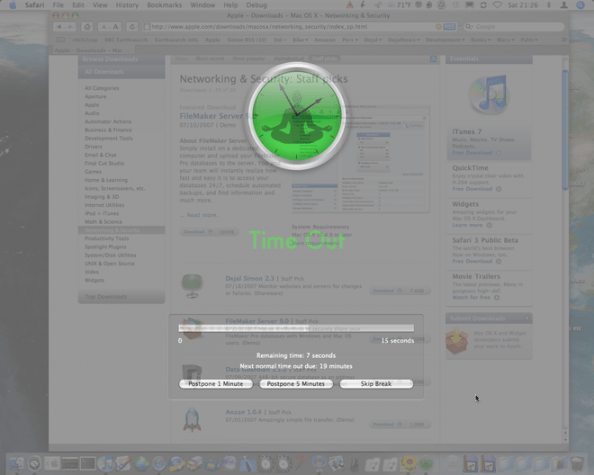
I’m currently reading the excellent “Do It Tomorrow and Other Secrets of Time Management“ by Mark Foster and one of the first things that caught my are timed bursts. As Mark explains:
One of the most effective procrastination busters is to work in timed bursts. These bursts can be any length, but usually will be somewhere between twenty and forty minutes. The more resistance to the task at hand one is feeling, the shorter the bursts need to be. To get moving on a task that one is strongly resisting, it is sometimes a good idea to start with a burst of as little as five minutes and gradually increase the length of bursts.
For example you might be resisting an important writing project. To get moving on it, you start with a burst of five minutes, take a two-minute break, then work at it for ten minutes. You add five minutes to the length of each burst until you reach forty minutes. So the sequence goes 5 – 10 – 15 – 20 – 25 – 30 – 35 – 40 – 40 – 40 – and so on. Once you have overcome your initial resistance, you can standardise on whatever length of burst you find helps you to concentrate the most.
People familiar with productivity techniques will recognise this as similar to the Pomodoro concept, but with the twist of an increasing time period to ease you into the getting unstuck.
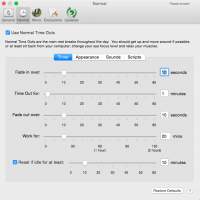
The best way for a productivity technique to work is to automate it as much as possible, and you can do just that with the Time Out by Dejal. It lets you arrange your breaks as often as you like and even schedule micro-breaks between normal ones. When it’s time for a break, your screen fades out and forces you to break out (you can always press a button and skip the break).
Time Out is freeware but a donation now will give you access to the upcoming version 2 which will have some freeware/paid model. Highly recommended!
Tags: pomodoros, procrastination, Productivity, time management, time out, tip, tips




