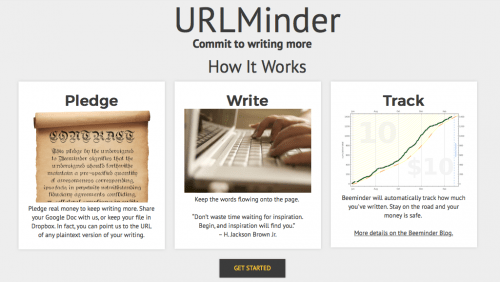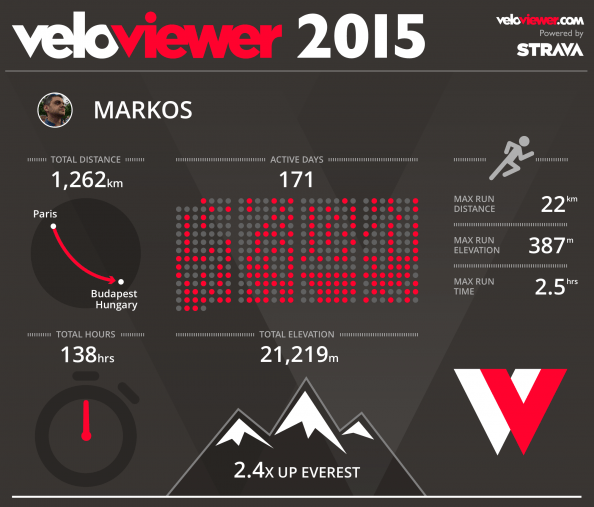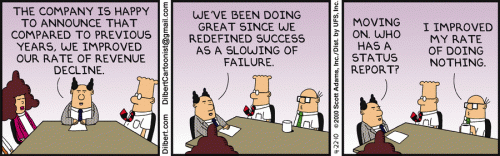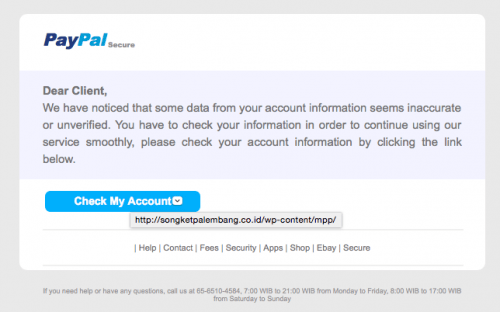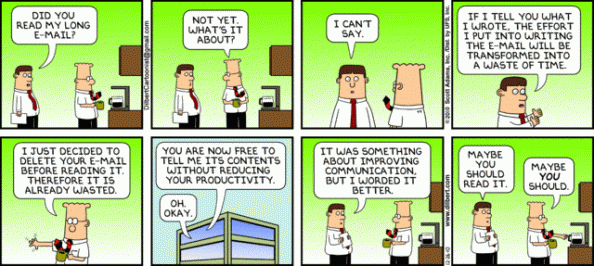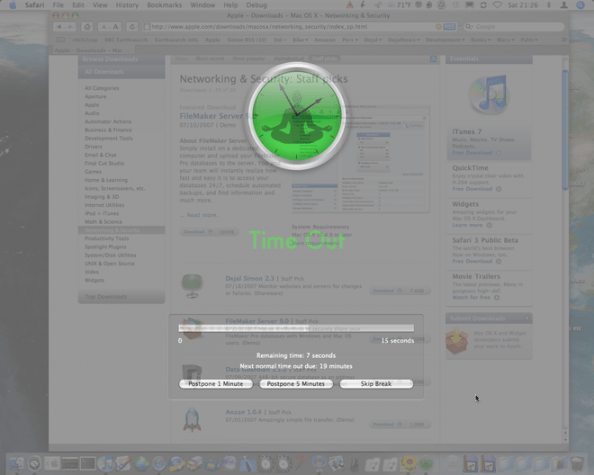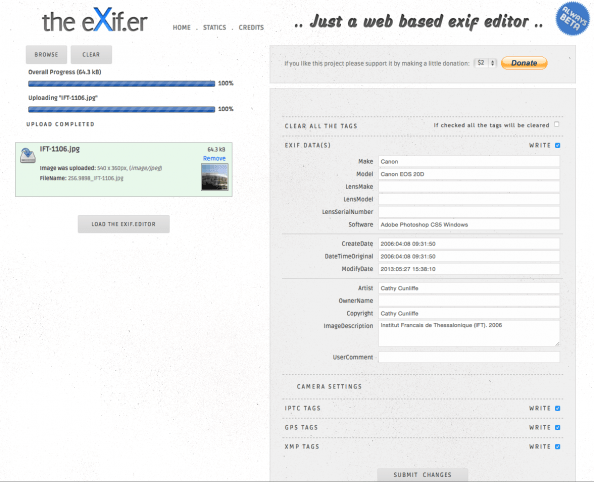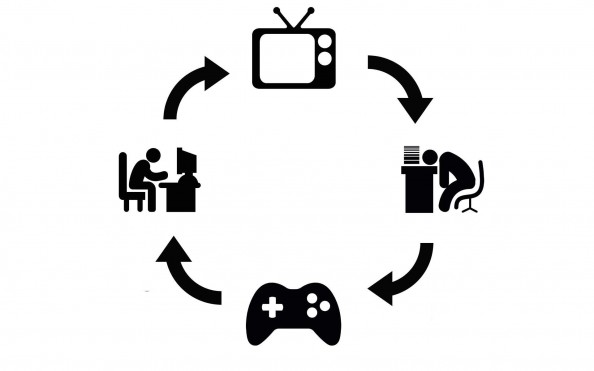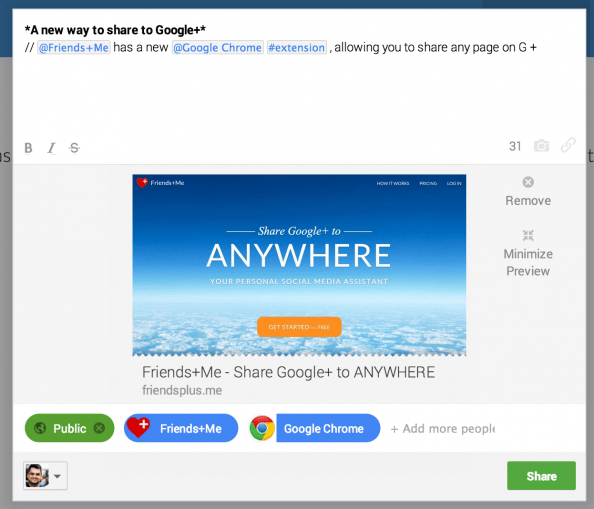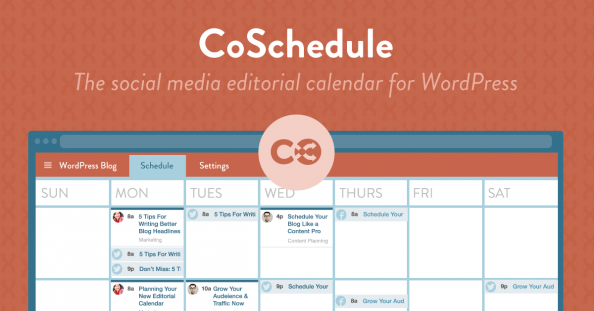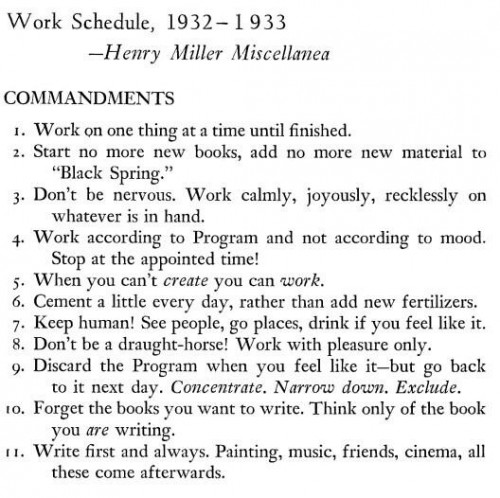HOME / Posts Tagged: tips
Tracking writing goals: Scrivener + Dropbox + Beeminder
I’ve been tempted to try out Beeminder’s URLminder integration after their most recent blog post, and for added procrastinating fun time, I went out looking to make this work with Scrivener. If you’re not familiar with it, Scrivener (Mac, Windows) is a widely used application for writers, both fiction and non-fiction. I highly recommend it [Continue reading]
Your free 2015 fitness infographic
If you’re a Strava user, VeloViewer will create a visual overview of your running and/or cycling. VeloViewer seems like an interesting service: VeloViewer Tour Notes (Restricted to 25 activities for free users. Upgrade to PRO to see your entire Strava history.) Your Activities page provides a fully filterable and sortable list of everything you’ve uploaded to Strava. [Continue reading]
Learning from failure
Currently reading: When we do experience failure, we need to approach what has gone wrong in a realistic way too. If we don’t examine the reasons why we have failed or are failing then we may find ourselves condemned to make the same mistakes over and over again. Even worse is refusing to admit that [Continue reading]
Links in e-mails: Always hover before you click
In the screenshot, a fresh #phishing (received three times already today) attempt masquerading as a message from #Paypal . The subject was “We’ve limited access to your PayPaI account” Luckily, OSX Mail (most mail software do this, Outlook as well) shows you the address of any link when you hover over it. More on phishing [Continue reading]
Weekend productivity experiment: (Almost) no e-mail
This will probably be easy as I don’t get a lot of e-mail over the weekend anyway. – Rule 1: Don’t open Mail on the desktop – Rule 2: Only check the “VIP” view on mobile Mail – Rule 3: Work on stuff that matter (Update: it worked! While that particular weekend wasn’t overly productive, [Continue reading]
Fight procrastination with timed bursts and Time Out (Mac)
I’m currently reading the excellent “Do It Tomorrow and Other Secrets of Time Management“ by Mark Foster and one of the first things that caught my are timed bursts. As Mark explains: One of the most effective procrastination busters is to work in timed bursts. These bursts can be any length, but usually will be [Continue reading]
How to put an end to workload paralysis
We’re all busy. But sometimes we go through periods where the work piles up and it seems like it might never end. With the waxing and waning of my freelance work, a startup to manage, and side projects always on the go, this seems to happen to me all too often. So why is it [Continue reading]
Health App/Kit: failing to solve a problem that has already been solved
I’ve been excited by the announcement of the Health app and the accompanying Healthkit by Apple. I considered them to be both a way to bring more focus on interoperability between apps, as well as (for the app part) show software developers what can be done with access to fitness/health data. The result so far [Continue reading]
11 Rules on being a productive creative by Henry Miller
Henry Miller (1891—1980) was one of the most controversial American novelists during his lifetime. His book, The Tropic of Cancer, was banned in the some U.S. states before being overruled by the Supreme Court. During his time working on his book, he came down to the following set of rules: 1) Work on one thing [Continue reading]